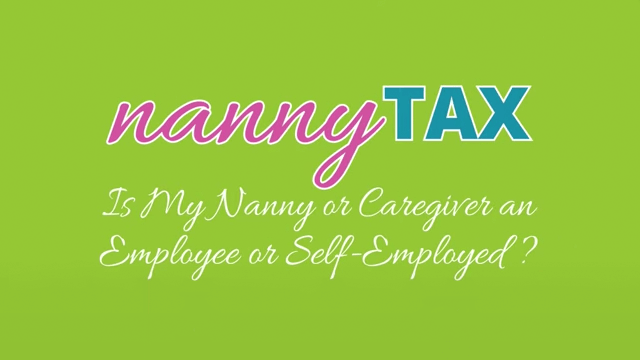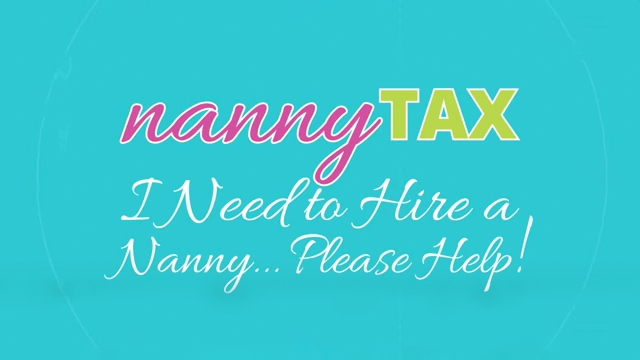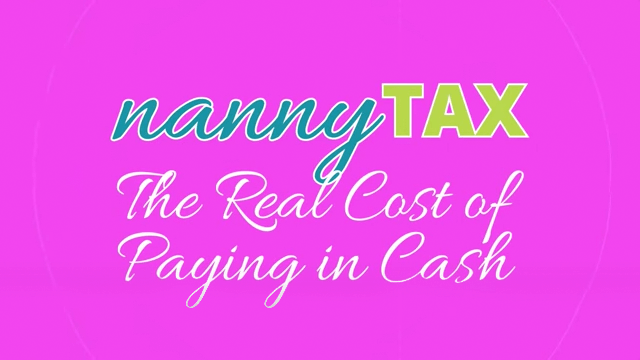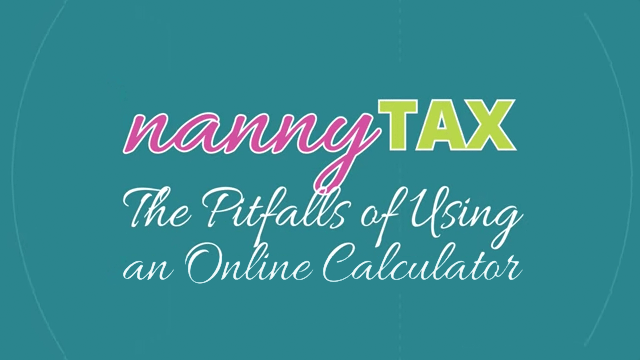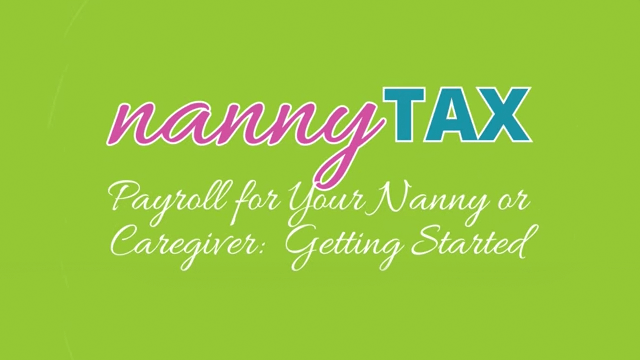Top 5 Apps for Nanny and Caregiver Coordination
In the whirlwind of life with young children, managing the household and home can be overwhelming even at the best of times. The addition of a nanny or caregiver introduces an extra dynamic and the need for easy communication and scheduling. Thankfully, technology offers a range of apps designed to simplify these challenges and build a harmonious partnership between you and your nanny or caregiver. This blog explores some apps designed for households with nannies or caregivers to enable efficient communication and to help everyone get organized.
Note that the apps we’ve explored are NOT part of any affiliate marketing program, and we do not receive any commissions or incentives for suggesting them.
1. Cozi
Cozi emerges as a powerhouse app, serving as the centre of family organization. Its intuitive interface makes it easy for schedule coordination, to-do list sharing, and family calendar management. With colour-coded calendars, shopping lists, and recipe and meal planners/grocery lists, Cozi proves versatile for overall household management. The app’s cross-device accessibility ensures real-time updates, tracking everyone’s activities in one place, keeping everyone well-informed. And it’s free!
Read more here: https://www.cozi.com/
2. Baby Connect
Do you have a newborn or infant? Baby Connect helps to track your baby’s sleep, feeding, diaper changes, allergies, medications, and much more from any device. You can also keep a record of pediatrician visits and immunization records. It allows for easy communication between you and your nanny or other caregivers through sharing of your child’s profile so everyone knows what your baby needs. You can also attach pictures and record milestones.
Read more here: https://en.babyconnect.com/
3. Life360
Life360 goes beyond a tracking app, offering comprehensive family safety. It’s especially beneficial for families entrusting nannies or other caregivers with their children, because it provides location sharing and safety alerts. The private family chat and customizable “Circles” system help nannies or caregivers stay updated on family members’ schedules and whereabouts. For households with multiple family members and caregivers, Life360 stands as a vital tool for connectivity and security. Different paid plans are available, offering different features, including driving safety, digital safety, and emergency assistance such as disaster response or medical assistance.
Read more here: https://www.life360.com/ca/
4. Tinybeans
Tinybeans is mainly a baby journal app allowing for the safe sharing of family photos and to reflect on the your baby’s growth over time. But it doubles as a communication platform for parents and nannies/caregivers because parents can document their child’s calendar, activities, milestones, and mood swings, enabling personalized care. This information helps nannies and caregivers to maintain a consistent routine. It’s available for free on both Apple and Android device.
Read more here: https://tinybeans.com/
5. TimeTree
TimeTree’s collaborative calendar suits households of all sizes and types and helps to keep families organized. You can share plans or discuss upcoming events in one calendar. It supports multiple calendars for different aspects of life, from family events to work commitments and childcare schedules. This means that you can create a separate calendar for your nanny or caregiver, other family members, friends, or colleagues. The app also facilitates file sharing, streamlining communication all in one place. It’s free to start but you can upgrade your plan for extra features.
Read more here: https://timetreeapp.com/intl/en/
These apps each have different focus areas and features but all will help you and your nanny or caregiver to collaborate and share activities related to your children. From synchronized calendars to real-time messaging and secure location tracking, these apps offer comprehensive solutions to simplify household and childcare management. Explore each one in more detail, check out the reviews in your phone’s app store, and test them out if they seem to fit your needs!
Credits: Photo by Andrea Piacquadio